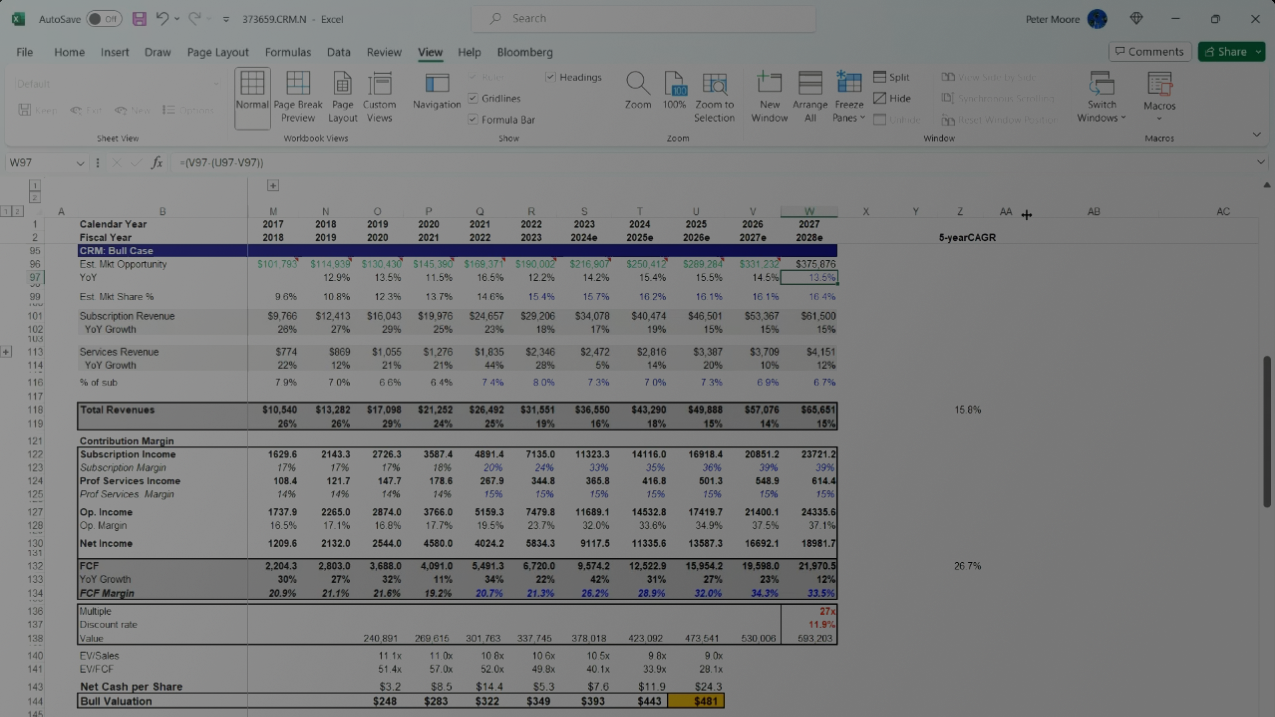Case Builder starts with uploading any spreadsheet or by copying from an existing Case Builder template.
You define each case and explore the interactive output. You can easily add new cases, change assumptions or save versions.
- You determine the cases you want to explore and populate the assumptions that define each case; Add as many cases as you want
- You, your team and our AI can attach research to each assumption to better determine if you have conviction in assumptions driving your decisions
- You can pivot to easily compare these assumptions and results, rather than flipping between different tabs or sheets
- You can explore interactive charts and tables to understand what is driving each case
- When you are done iterating, you can assign odds to the cases you have created and save a version with today's date
- Over time, you or different team members can easily add new cases, change assumptions and save versions
You can also improve the underlying spreadsheet, edit formulas, or add new elements (eg years) to the analysis - all in one place